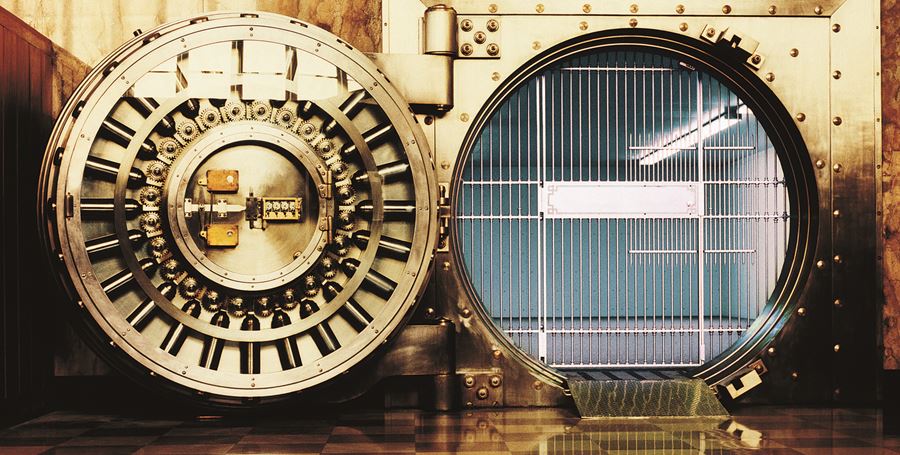
Online Security
The Valley State Bank is committed to making sure that your online banking is safe and secure. With our security infrastructure in place, we are confident that access to your accounts is private and secure.
Encrypted Information
Encryption helps protect your private information by scrambling it so that it cannot be intercepted and read by anyone else. When you visit a site that requires encryption, your browser will display a key or a lock. If you are not in a secure area, the key or lock will be broken.
Other Security Features
Our firewall protects The Valley State Bank's systems by allowing entry only to those who are authorized.
For digital identity verification, the Online Banking system has multiple levels of authentication that identifies you, your computer and protects your personal information.
Your Role in Security
While The Valley State Bank works to protect your accounts, you also have a part. There are a number of steps you can take to ensure that your online experience on the Internet is safe and secure.
Most importantly, don't reveal your online credentials to anyone. Your online credentials are there and are designed to protect the privacy of your online information, but it will only work if you keep them private. Our system recognizes new computers and requires authentication and a code to allow use on a new machine but if you think your online credentials have been compromised, change them immediately online.
- Don't leave your computer unattended if you are in the middle of an Online Banking session.
- Once you have finished your Online Banking session, always sign off before visiting other sites on the Internet.
- If anyone else is likely to use your computer, clear your browser cache or turn off your browser and re-start it in order to eliminate copies of web pages that have been stored on your hard drive. How you clear your cache will depend on the browser and version you have. This function is generally found in the browser's preferences menu.
- The Valley State Bank recommends that you use a browser with 128-bit encryption.